Learn Your Way Around Windows Vista
Edited by Peggy Watt, PC World
Newsletter #8: Find familiar Windows Functions, Meet New Ones
Get Acquainted With Windows VistaAlthough Windows Vista offers numerous new features along with its revamped interface, you'll still find some of the old standbys. If you're missing some familiar tools, Microsoft even gives you the means to restore them in the new operating system.
From finding and launching applications to managing files, Windows Vista provides options for performing familiar tasks and ways to customize familiar functions.
Find Your Apps: Still Singing "Start Me Up?"What did Microsoft do to the Start Menu this time?Microsoft has redone the Start Menu yet again, but this time around you might like the change. Gone is the annoying flyaway menu for the All Programs selection. With Windows Vista, when you click All Programs, applications and folders appear directly above it for easier access. There's also a useful search box for quick searches. The Run link is gone too, unfortunately, but you can make it reappear.
Tailoring Windows Vista to Your NeedsHow do I make Run appear, and how else can I customize the Start Menu?Right-click the Taskbar, choose Properties, and click the Start Menu tab. Click the Customize button and you'll be able to add the Run link--and change the Start Menu in many other ways as well.
Does the clock on the right side of the Taskbar have any new features?It may look like the Windows XP clock, but it's much better. In fact, you can put multiple clocks there, showing times from around the world. Click the clock and a much larger clock (along with a calendar) appears. Click Change date and time settings, and customize to your heart's content.
Content by: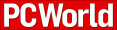
5/2/07
Learn Your Way Around Windows Vista
Subscribe to:
Post Comments (Atom)































No comments:
Post a Comment